Home |
||
Dynamic section
From the Tools menu choose Dynamic Section button.
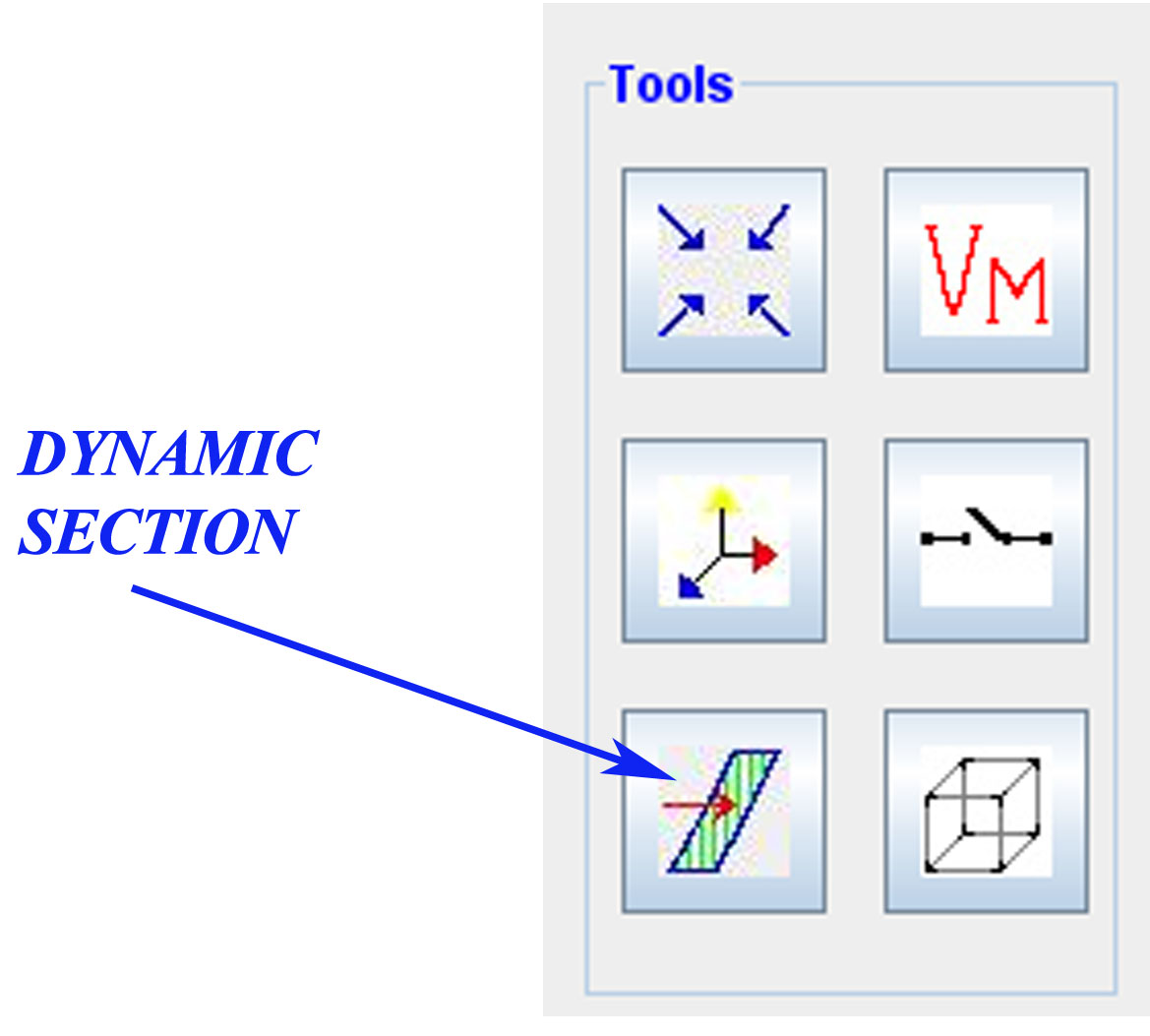
A small Dynamic Section dialog will appear (like in the next screenshot)
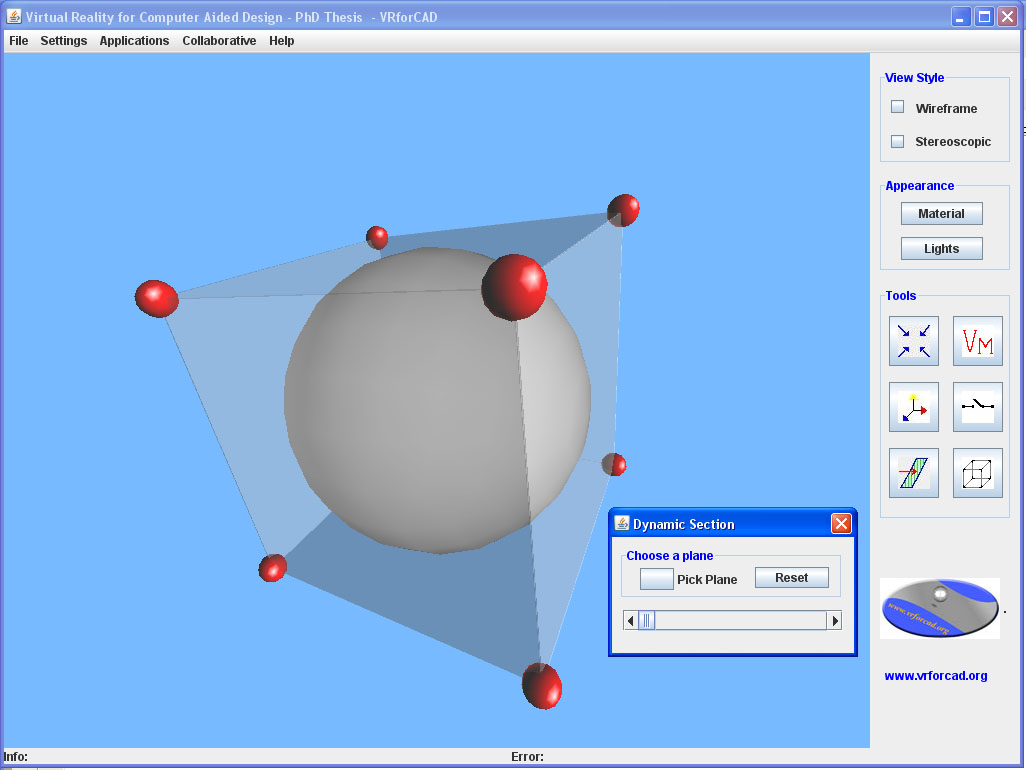
Click on the "Pick Plane" button, like the next figure
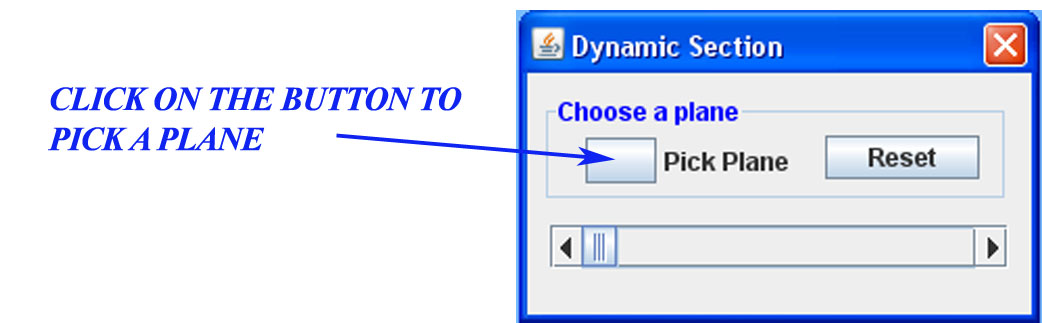
Then press "z" key (keep it pressed) and click with left mouse button on a plane from the box which surrounds the model.
Alt Tab to add the Dynamic Section dialog in front of the windows (if it goes back).
With the ScrollBar (see the next figure) you control the dynamic section.
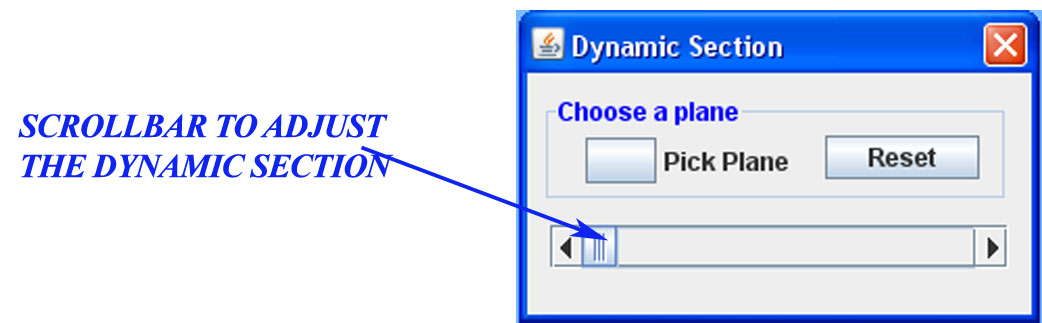
The result will look like the next figure.
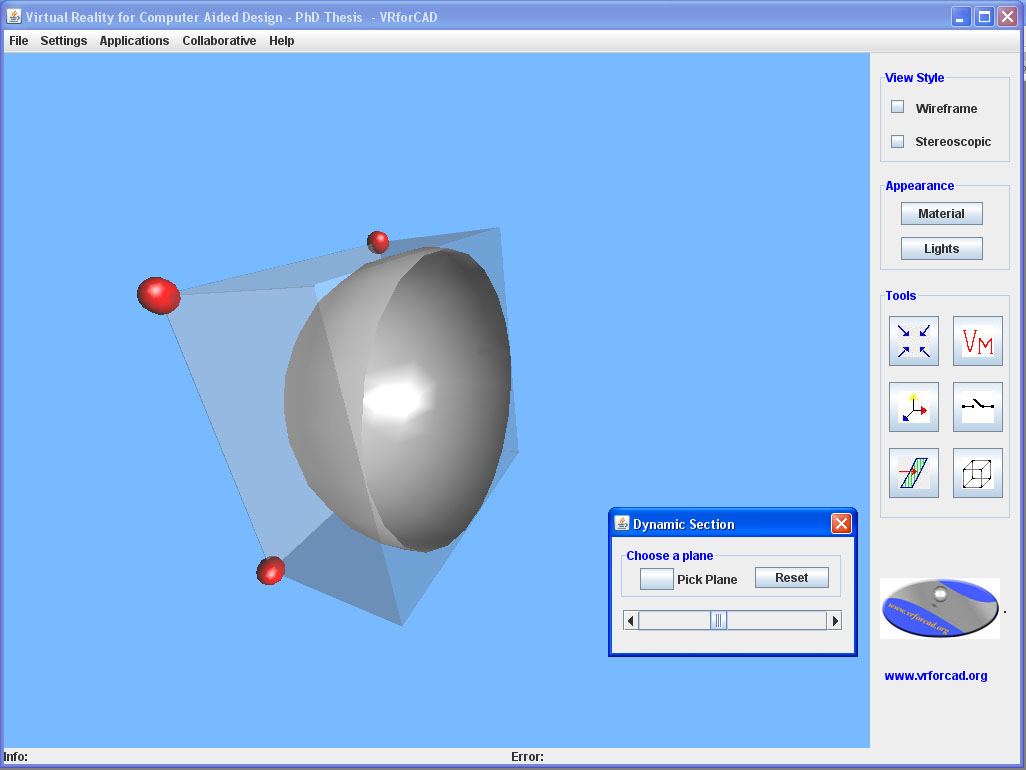
Concomitant dynamic sections are allowed (on more than one plane).
Home |
||