Home |
||
Deform, touch and paint the models
From the Tools menu choose Virtual Menu button.
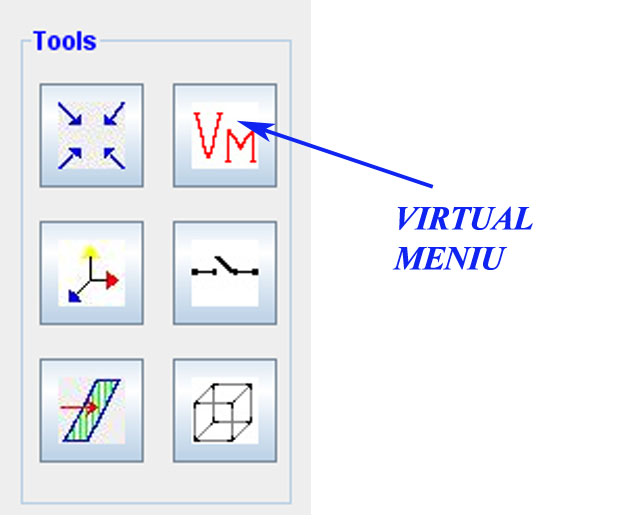
The Virtual Menu will appear (like in the next screenshot)
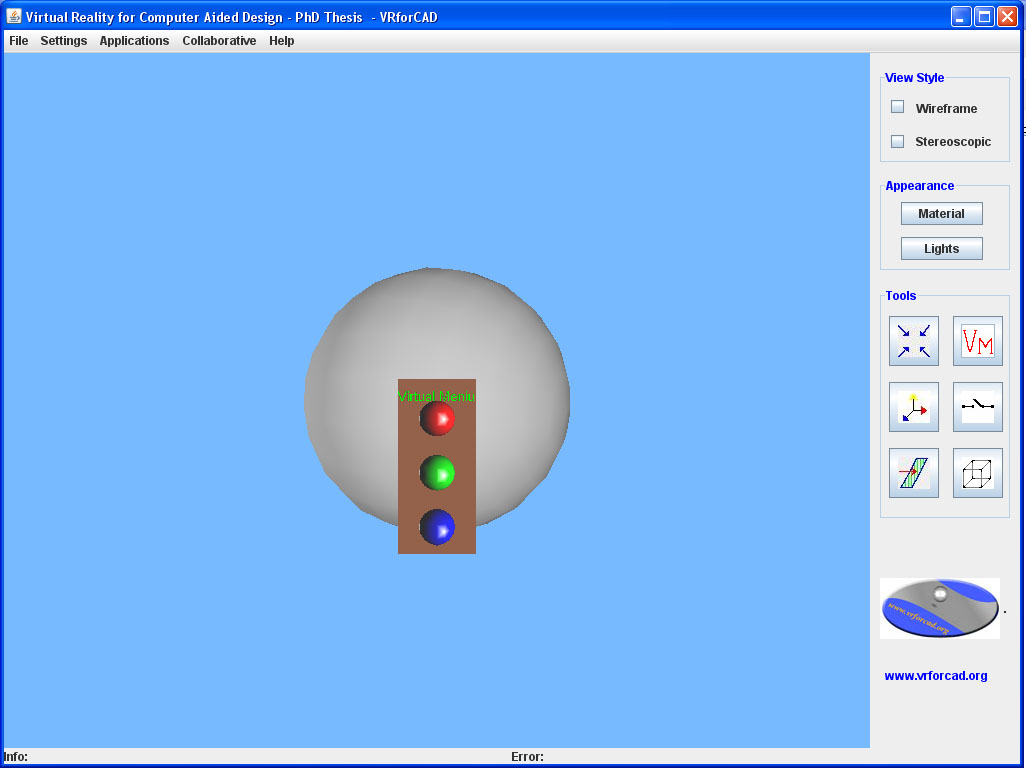
Then press "z" key (keep it pressed) and click with left mouse button on a sphere.

The color represent:
- Red sphere for Paint operation;
- Green sphere for Touch operation;
- Blue sphere for Deform operation.
A grey sphere will appear.
To move the sphere "normally" you need a virtual reality equipment (I used it with SphereDevice equipment which I build it specially for this purpose, but the idea is to extend the support for another virtual reality equipments), BUT for Paint and Deform operation the mouse is working also well.
To move the sphere press "a" key (keep it pressed) and click with right mouse button and move the mouse to move the sphere. The sphere will move on X and Y axis.
To move the sphere on Z axe, press "a" key (keep it pressed) and use the scroll mouse (rotate it Up and Down).
To change the color using paint operation, press "p" key and a paint color choose dialog will appear.
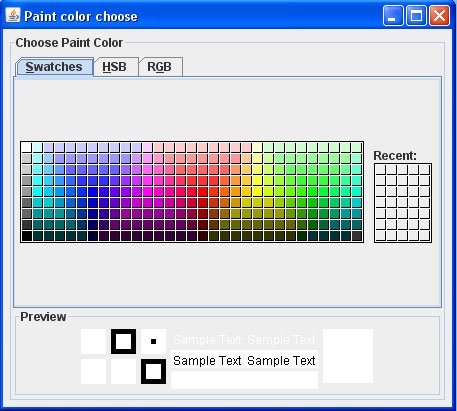
Home |
||