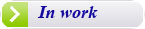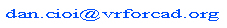|
Because the mouse has just two axis (X, Y), there is in development a hardware device with feedback named "SphereDevice" with three axis (X, Y, Z).
|
|
The next figures show how the device looks. 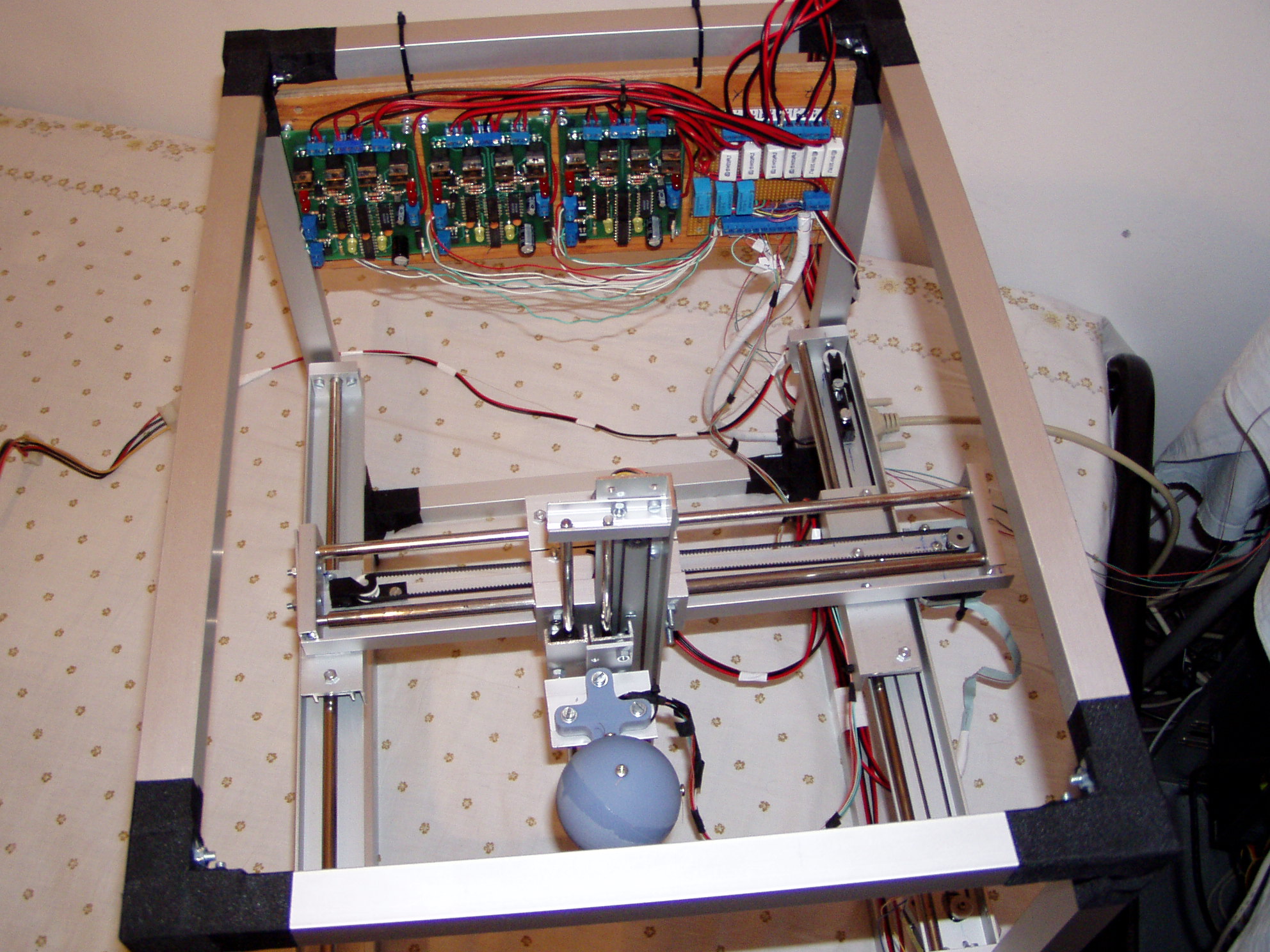
The top view of the equipment 
The left view of the equipment On the 3DCanvas, the movement of the sphere tool is represented by a sphere (show in the next figure), this tool has the functions: deform the surface and paint the surface. 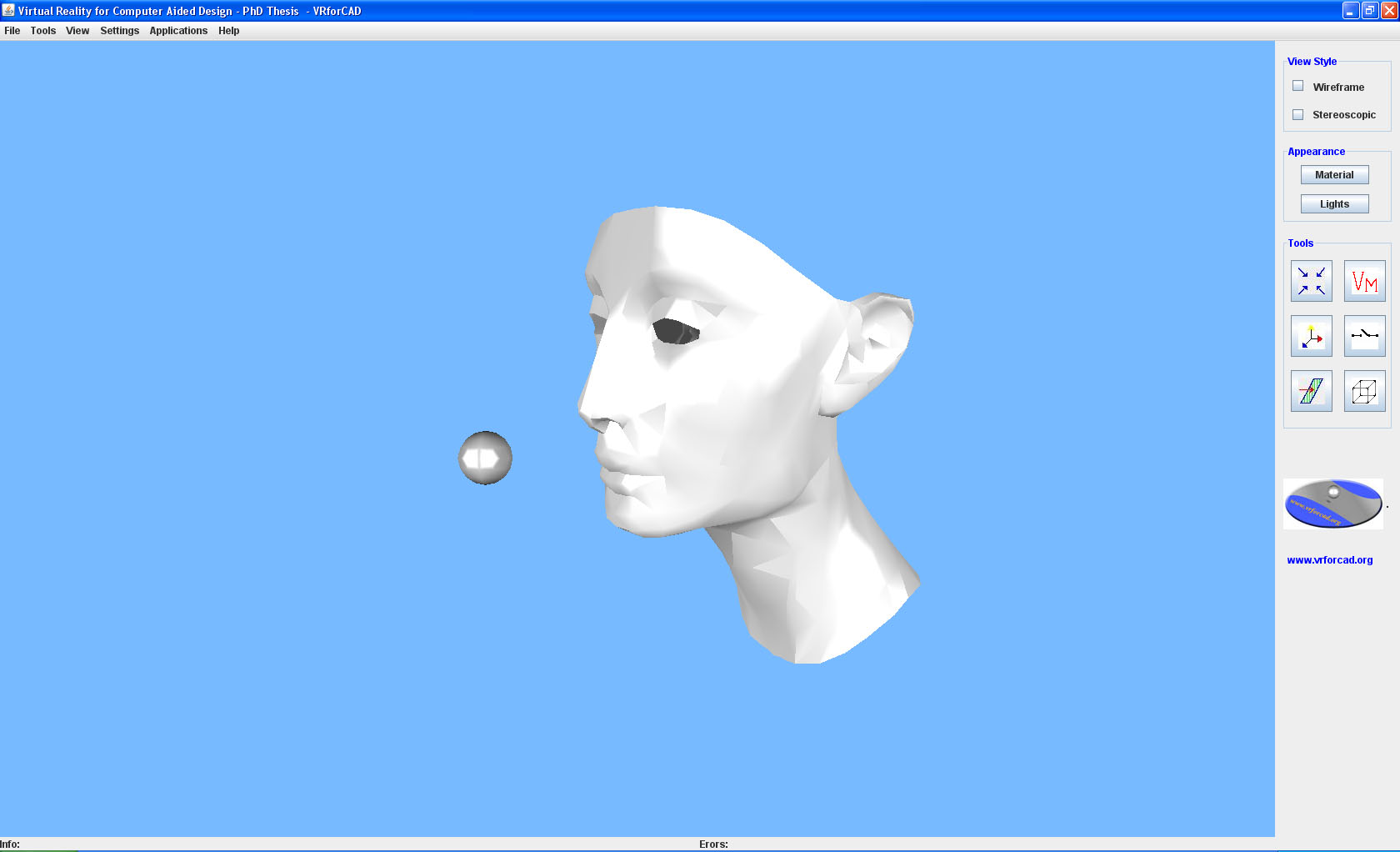 The next two figures show the sphere tool. 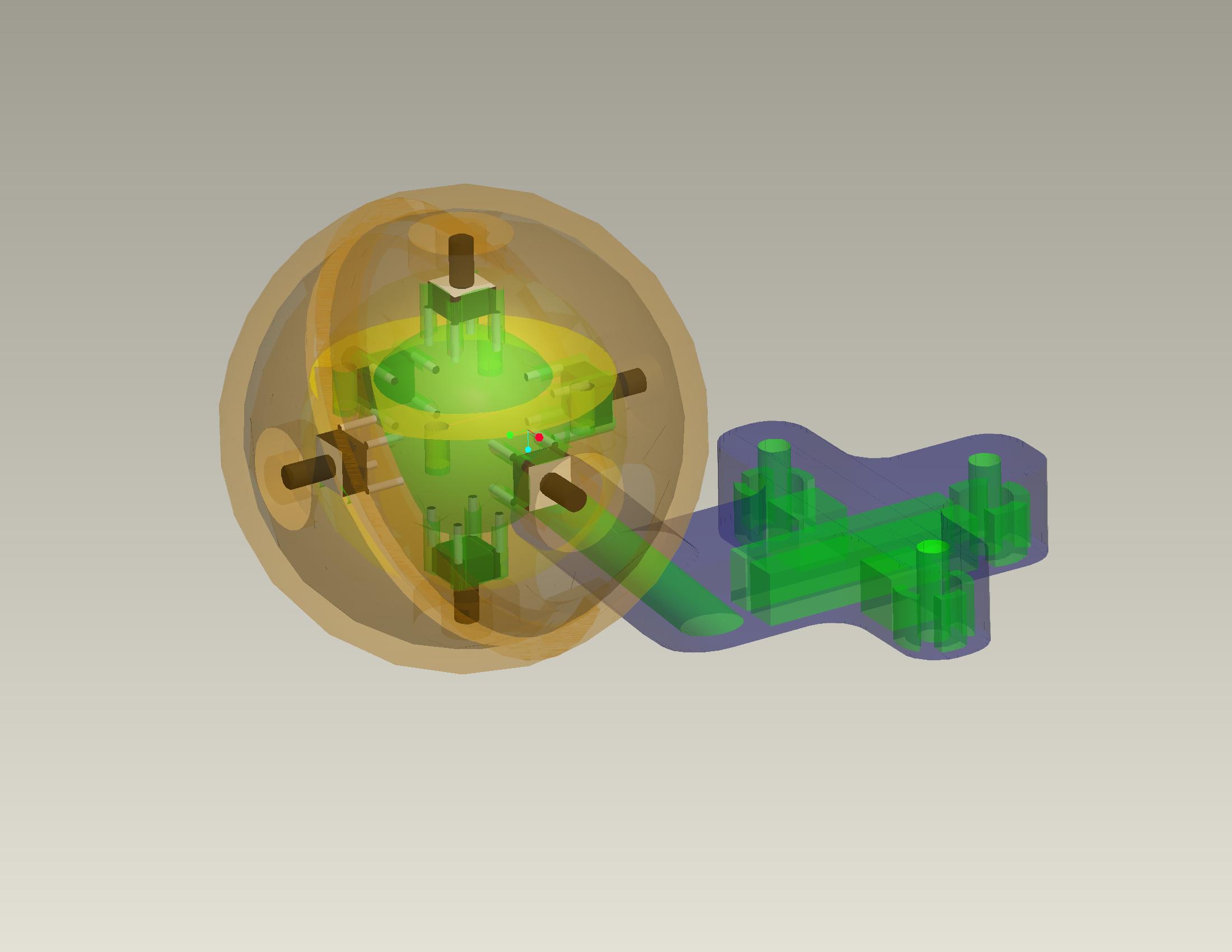
The CAD model of the sphere tool (in ProE). 
The sphere tool after rapid prototyping. The device contains 3 axis (x, y, z), driven by 3 stepper motors, 3 stepper controllers (EP 0090), each motor is controlled by two bits (step, wise) on parallel port. To access the parallel port from Java, it's used a free library (link) available for Linux and Windows platforms. Because the sleep method in Java (without a real-time extension) can't be accurate for very short times (like 1ms) (useful to control the stepper motors), I use a microcontroller to perform the steps. The microcontroller is connected between SphereDevice and computer on parallel cable (see the next figure). 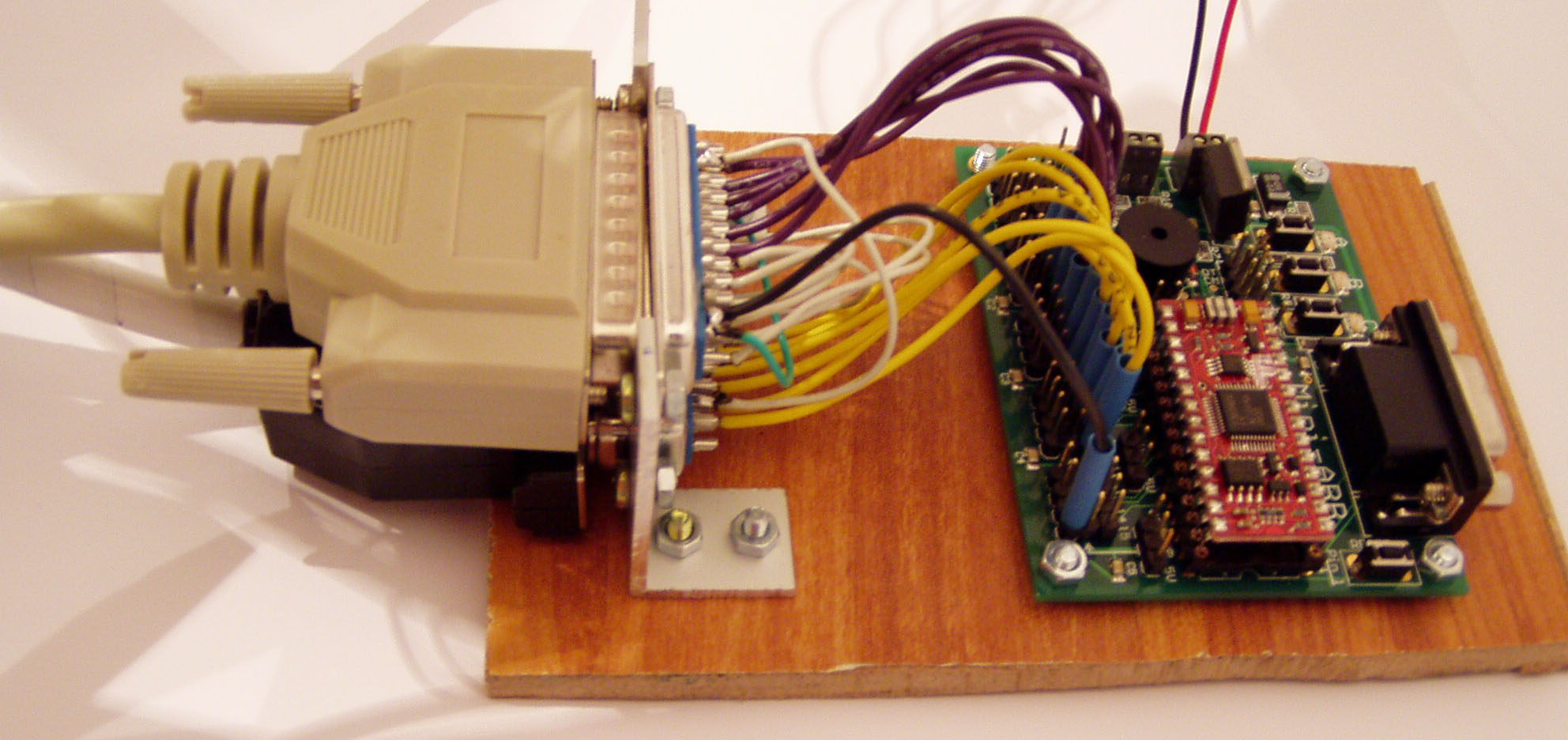
|